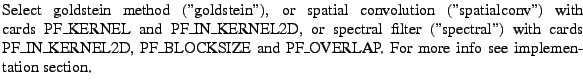
PF_OUT_FILE
PF_IN_FILE
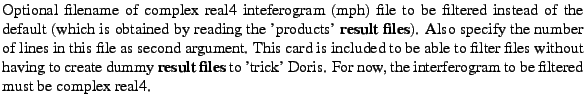
PF_ALPHA
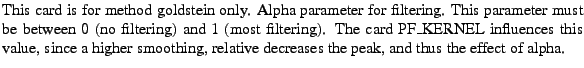
PF_OVERLAP
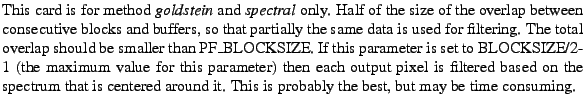
PF_BLOCKSIZE
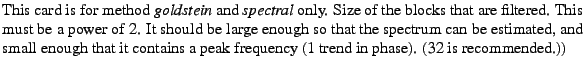
PF_KERNEL
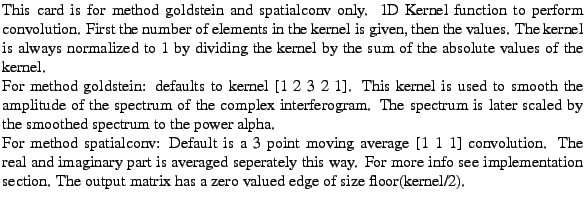
PF_IN_KERNEL2D
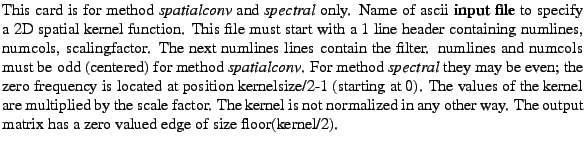
Example of the cards for this step:
PF_METHOD
![]()
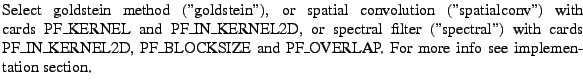
PF_OUT_FILE
![]()
![]()
PF_IN_FILE
![]()
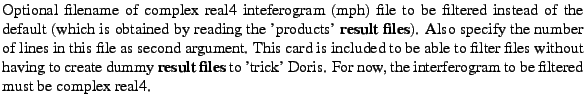
PF_ALPHA
![]()
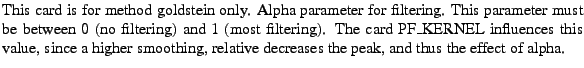
PF_OVERLAP
![]()
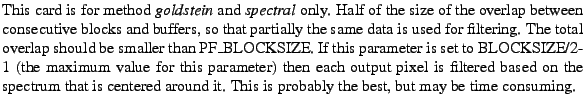
PF_BLOCKSIZE
![]()
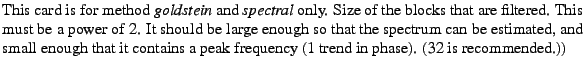
PF_KERNEL
![]()
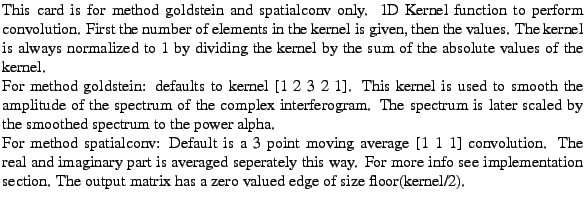
PF_IN_KERNEL2D
![]()
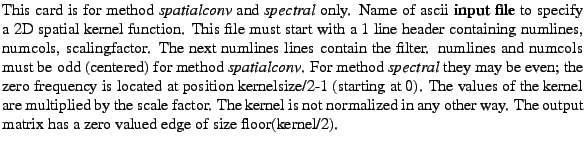
Example of the cards for this step:
c c comment ___PHASEFILT___ c c PF_METHOD spectral c PF_IN_KERNEL2D /proto/myfilter c PF_BLOCKSIZE 32 c PF_OVERLAP 4 c c PF_METHOD spatialconv c PF_KERNEL 5 1 1 1 1 1 c PF_IN_KERNEL2D /proto/myfilter c c PF_METHOD goldstein PF_IN_FILE Outdata/cint.srp.raw 323 PF_ALPHA 0.5 PF_KERNEL 5 1 1 1 1 1 PF_OVERLAP 4 PF_BLOCKSIZE 32
A simple example of PF_IN_KERNEL2D in an ascii input file (use this example with method spatialconv)
5 5 0.05 0 1 1 1 1 -1 0 1 1 1 -1 -1 0 1 1 -1 -1 -1 0 1 -1 -1 -1 -1 0
A second example of PF_IN_KERNEL2D ascii input file One could use cards: PF_BLOCKSIZE 32, and PF_OVERLAP 4, PF_METHOD spatial
15 15 1.0 1 1 1 1 1 1 1 1 1 1 1 1 1 1 1 1 1 1 1 1 1 1 1 1 1 1 1 1 1 1 1 1 1 1 1 1 1 1 1 1 1 1 1 1 1 1 1 1 1 1 1 1 1 1 1 1 1 1 1 1 1 1 1 1 1 1 1 1 1 1 1 1 1 1 1 1 1 1 1 1 1 1 1 1 1 1 1 1 1 1 1 1 1 1 1 1 1 1 1 1 1 1 1 1 1 1 1 1 1 1 1 1 1 1 1 1 1 1 1 1 1 1 1 1 1 1 1 1 1 1 1 1 1 1 1 1 1 1 1 1 1 1 1 1 1 1 1 1 1 1 1 1 1 1 1 1 1 1 1 1 1 1 1 1 1 1 1 1 1 1 1 1 1 1 1 1 1 1 1 1 1 1 1 1 1 1 1 1 1 1 1 1 1 1 1 1 1 1 1 1 1 1 1 1 1 1 1 1 1 1 1 1 1 1 1 1 1 1 1 1 1 1 1 1 1
The idea is to have a template directory with ascii kernels in it, that then can be used in doris. I do not have much experience with this.
One could generate the different filters with Matlab. For spectral method, one may want to filter with an Hamming window.
If you have matlab, paste the following to your terminal (uses Matlab) to generate the ascii file (just an example, please experiment yourself). Moreover, if you want to offer your ascii kernels for standard distribution of doris, please email it to us.
matlab << __EOFHD > /dev/null
SIZE = 32;
filterfile = 'filter.hamming';
f = (standing(hamming(SIZE))*ones(1,SIZE)) .* ...
(ones(SIZE,1)*lying(hamming(SIZE)));
fid = fopen(filterfile,'w');
fprintf(fid,'%i %i 1.0\n',SIZE,SIZE);
for ii=1:SIZE
fprintf(fid,'%4.2f ',f(ii,:));
fprintf(fid,'\n');
end
exit;
__EOFHD
And in Doris use the cards (using filter in spectral domain in this case):
PF_METHOD spectral PF_IN_KERNEL2D filter.hamming PF_BLOCKSIZE 32 PF_OVERLAP 4